♦  Kunlessi (¥ 23761 NU) Kunlessi (¥ 23761 NU) Star:Ultimate  Created Topics: 2340 Replies: 119 |
Posted on: 05:10 Tue, 24 Dec 2013
Using your TV as a computer monitor in
nigeria is not more a new thing!
Did you know that you can use your TV
screen as a computer monitor? You can
use your TV as a display device. To
connect your
computer to a television, it is important
that your computer has a video port
that matches one of your TV's inputs.
Turning your TV into a monitor for
your computer isvery easy. Just follow
these steps:
Things You'll Need
-Computer
-TV
-VGA cable or appropriate video cable
step to follow
1. If you are using your computer and
TV, turn them off before proceeding
any further.
2.Position your computer's system unit
within easy reach of your TV. This
makes it easier to work especially when
you have shorter cables.
3. Disconnect your computer monitor
fromthe system unit by unplugging the
monitor cable. Leave the mouse and
keyboard connected.
4. Identify the type of video cable you
are going to use to connect from your
computer's video port to your
television. The most common is a VGA
cable like the
one shown on the left.
5. Connect the VGA cable to the VGA
port on the back of your computer.
6. Connect the other end of the cable to
the video port found on the back of
your TV.
7. Turn on your computer.
8. Turn on your TV and select the
appropriate TV In video source. You
may need to refer to your television's
user's guide on how to choose the
source input. If the connection is
working properly, you should see
Windows
displayed on your TV screen.
9. You can now start working on your
computer using your TV as a screen
monitor.
[u]|*Warnings*|/u][
If your TV doesn't have a VGA or DVI
input that matches an output on your
computer, you will need to use
composite video or S-video cables.
If your computer doesn't have any of
these TV-compatible outputs, you may
need to install a new video card that
has
the right connection.
VGA, DVI, or component video cables
provide the sharpest displays. Composite
video and S-video connections result in
displays that are not as sharp...


Using your TV as a computer monitor in
nigeria is not more a new thing!
Did you know that you can use your TV
screen as a computer monitor? You can
use your TV as a display device. To
connect your
computer to a television, it is important
that your computer has a video port
that matches one of your TV's inputs.
Turning your TV into a monitor for
your computer isvery easy. Just follow
these steps:
Things You'll Need
-Computer
-TV
-VGA cable or appropriate video cable
step to follow
1. If you are using your computer and
TV, turn them off before proceeding
any further.
2.Position your computer's system unit
within easy reach of your TV. This
makes it easier to work especially when
you have shorter cables.
3. Disconnect your computer monitor
fromthe system unit by unplugging the
monitor cable. Leave the mouse and
keyboard connected.
4. Identify the type of video cable you
are going to use to connect from your
computer's video port to your
television. The most common is a VGA
cable like the
one shown on the left.
5. Connect the VGA cable to the VGA
port on the back of your computer.
6. Connect the other end of the cable to
the video port found on the back of
your TV.
7. Turn on your computer.
8. Turn on your TV and select the
appropriate TV In video source. You
may need to refer to your television's
user's guide on how to choose the
source input. If the connection is
working properly, you should see
Windows
displayed on your TV screen.
9. You can now start working on your
computer using your TV as a screen
monitor.
[u]|*Warnings*|/u][
If your TV doesn't have a VGA or DVI
input that matches an output on your
computer, you will need to use
composite video or S-video cables.
If your computer doesn't have any of
these TV-compatible outputs, you may
need to install a new video card that
has
the right connection.
VGA, DVI, or component video cables
provide the sharpest displays. Composite
video and S-video connections result in
displays that are not as sharp...



![[download]](../images/download.png)
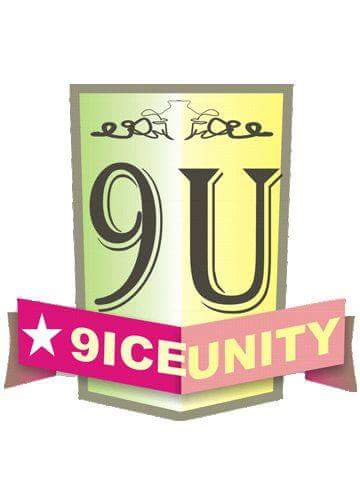
 www.69mobiles.tk
www.69mobiles.tk


