♦  Kunlessi (¥ 23761 NU) Kunlessi (¥ 23761 NU) Star:Ultimate  Created Topics: 2340 Replies: 119 |
Posted on: 09:19 Sat, 27 Jun 2015
For Single Sim Device
1. Your phone must be a Rooted Device
2. Download Terminal Emulator from Play Store
3. Open Android Terminal Emulator
4. Type SU then press ENTER button to get Superuser permmison
3. After that, type this command then press ENTER buttonecho ‘AT+EGMR=1,7,â€IMEI_NUMBERâ€â€˜ >/dev/pttycmd1
or echo AT+EGMR=1*7*IMEI_1 >/dev/pttycmd1
For Dual Sim Phones
1. Rooted Android phone or tablet.
2. Install Android Terminal Emulator app
3. Open Android Terminal Emulator.
4. Type SU then press ENTER
5. Type the following command then Eneter echo ‘AT+EGMR=1,7, “IMEI_NUMBER†‘ >/dev/pttycmd1
6. If your phone is dual-sim, typ this command then ENTER echo ‘AT+EGMR=1,10, “IMEI_NUMBER†‘ >/dev/pttycmd1
7. Last step, reboot your phone/tablet and done.


For Single Sim Device
1. Your phone must be a Rooted Device
2. Download Terminal Emulator from Play Store
3. Open Android Terminal Emulator
4. Type SU then press ENTER button to get Superuser permmison
3. After that, type this command then press ENTER buttonecho ‘AT+EGMR=1,7,â€IMEI_NUMBERâ€â€˜ >/dev/pttycmd1
or echo AT+EGMR=1*7*IMEI_1 >/dev/pttycmd1
For Dual Sim Phones
1. Rooted Android phone or tablet.
2. Install Android Terminal Emulator app
3. Open Android Terminal Emulator.
4. Type SU then press ENTER
5. Type the following command then Eneter echo ‘AT+EGMR=1,7, “IMEI_NUMBER†‘ >/dev/pttycmd1
6. If your phone is dual-sim, typ this command then ENTER echo ‘AT+EGMR=1,10, “IMEI_NUMBER†‘ >/dev/pttycmd1
7. Last step, reboot your phone/tablet and done.



![[download]](../images/download.png)
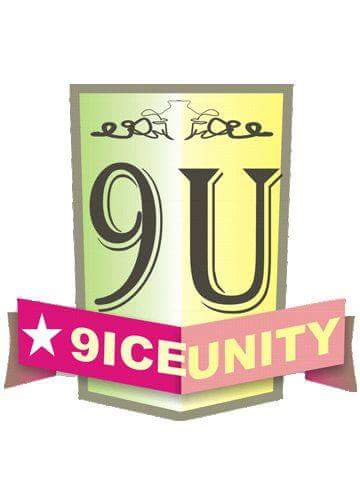
 princly042
princly042


