♦  Lordofwap (¥ 556 NU) Lordofwap (¥ 556 NU) Star:Ultimate  Created Topics: 34 Replies: 72 |
Posted on: 06:26 Sun, 25 May 2014
Yea, Lordofwap Is Here Again, I will be teaching you guys the best and easy way you can use another SIM card on your modem, Even up till now, some Members
have not been able to Use any
SIM on their Internet Modem
unlock, we have decided to
Publish this tutorial in order to
enable them use different sim
cards in their Modem without
Unlocking.
Its Very Simple but you will need
to have Nokia PC Suite Installed
on your PC before this tutorial
can be useful for You.
Lets Get Started!
1. Download Nokia PC suite to
your PC nds1.
2. Insert any SIM into your
Modem {Even if it is not
Unlocked} and plug to your PC.
3. Your Modem will display
Invalid SIM Warning, just ignore
it and close modem software.
4. Start NOKIA PC suite.
5. Click on File > Connect to the
Internet, then click on the the
spanner Like Icon to Configure it.
6. Select your Modem from the
List, and Input the Operator APN
setting as when you want use
Nokia mobile connection.
Eg:- Airtel =internet.ng.zain.com
|| MTN =
web.gprs.mtnnigeria.net || Glo =
glogwap || Etisalat = etisalat
7. Finish Set up.
8. Now connect to internet
through PC suite.
9. Wow!!! You are connect to the
Internet using your PC Suite +
Modem without unlocking the
modem.
NOTE:- You can insert another
Sim Card and follow the above
steps then you put the APN of
the network provider and you
are good to go.
HOPE IT HELPS?
KINDLY invite your pals to Niceunity!
Your comment will be welcomed!


Yea, Lordofwap Is Here Again, I will be teaching you guys the best and easy way you can use another SIM card on your modem, Even up till now, some Members
have not been able to Use any
SIM on their Internet Modem
unlock, we have decided to
Publish this tutorial in order to
enable them use different sim
cards in their Modem without
Unlocking.
Its Very Simple but you will need
to have Nokia PC Suite Installed
on your PC before this tutorial
can be useful for You.
Lets Get Started!
1. Download Nokia PC suite to
your PC nds1.
2. Insert any SIM into your
Modem {Even if it is not
Unlocked} and plug to your PC.
3. Your Modem will display
Invalid SIM Warning, just ignore
it and close modem software.
4. Start NOKIA PC suite.
5. Click on File > Connect to the
Internet, then click on the the
spanner Like Icon to Configure it.
6. Select your Modem from the
List, and Input the Operator APN
setting as when you want use
Nokia mobile connection.
Eg:- Airtel =internet.ng.zain.com
|| MTN =
web.gprs.mtnnigeria.net || Glo =
glogwap || Etisalat = etisalat
7. Finish Set up.
8. Now connect to internet
through PC suite.
9. Wow!!! You are connect to the
Internet using your PC Suite +
Modem without unlocking the
modem.
NOTE:- You can insert another
Sim Card and follow the above
steps then you put the APN of
the network provider and you
are good to go.
HOPE IT HELPS?
KINDLY invite your pals to Niceunity!
Your comment will be welcomed!
Im really proud to be in Niceunity Family.



![[download]](../images/download.png)
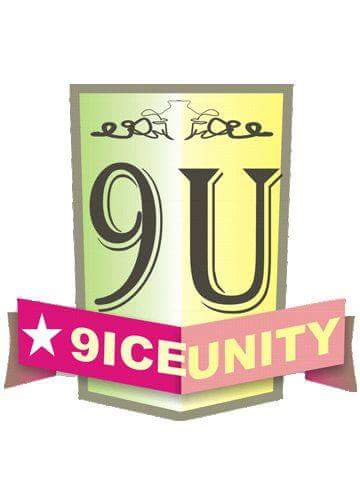
 Laylow
Laylow


