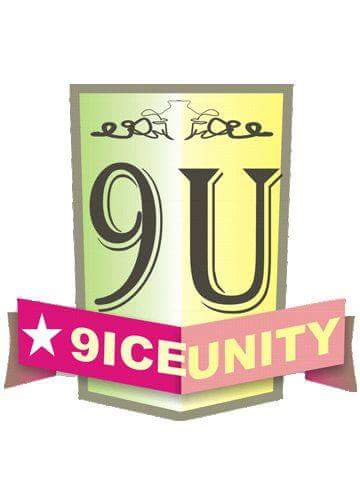 |
♦  Easyboy (¥ 21188 NU) Easyboy (¥ 21188 NU) Star:Ultimate  Created Topics: 2107 Replies: 39 |
Posted on: 03:18 Mon, 12 Oct 2015
Now is time to enjoy MTN free
browsing with jumia data everyday
with your Psiphon, Openvpn and
Simple Server. This free browsing
will last from now to January 31st,
2016. This free browsing is similar
to our previous MTN operamini
server free browsing we enjoy
before.

How To Activate MTN Jumia Free
Browsing
To activate your MTN Sim
Send jumapp to 131
NOTE: If you have sim that has MTN
2GO data use it to activate jumia
data for better result
On your mobile phone use your
MTN default settings as
APN: web.gprs.mtnnigeria.net
IP: 10.199.212.2
Port: 8080
For Psiphon Users
Click HERE to Download the New version of Psiphon handler for android device
Open your Psiphon Vpn
Under Proxy type select ‘‘ real host ''
Under Proxy server: jumia.com.ng

Then leave the others and save.
Then click on Option => More
option. Under “proxy settingsâ€â€™
check the “ connect through an HTTP Proxy†box.
Mark Use the following settings
Host Address: 10.199.212.2
Port: 8080

For OpenVpn Users
Click HERE to download and install
openvpn connect for android
Click HERE to download MTN Jumia data config file for openvpn connect.

For PC users
Click HERE to download configured Simple server for MTN jumia data
For Simple Android Server
Mobile APN Settings
APN: web.gprs.mtnnigeria.net
Proxy: 127.0.0.1
Port: 8080
Launch Your SAS Then Configure it as below
Listen port = 8080
Mark enable proxy box
proxy host = 10.199.212.2
proxy port = 8080
Enable injection box
Injection method = get
Injection query/url = http:// musicplus.mtnonline.com
Injection host = musicplus.mtnonline.com
Injection line = press enter 4 times
buffer size = 8092
log level = debug
Then Connect.
Note:-
1. Don't disconnect your
Psiphon or Openvpn when
downloading large file because it
won't connect again till next day.
2. Jumia data has limited data of
100mb daily, if you exhausted
yours, you have to wait till next day


Now is time to enjoy MTN free
browsing with jumia data everyday
with your Psiphon, Openvpn and
Simple Server. This free browsing
will last from now to January 31st,
2016. This free browsing is similar
to our previous MTN operamini
server free browsing we enjoy
before.

How To Activate MTN Jumia Free
Browsing
To activate your MTN Sim
Send jumapp to 131
NOTE: If you have sim that has MTN
2GO data use it to activate jumia
data for better result
On your mobile phone use your
MTN default settings as
APN: web.gprs.mtnnigeria.net
IP: 10.199.212.2
Port: 8080
For Psiphon Users
Click HERE to Download the New version of Psiphon handler for android device
Open your Psiphon Vpn
Under Proxy type select ‘‘ real host ''
Under Proxy server: jumia.com.ng

Then leave the others and save.
Then click on Option => More
option. Under “proxy settingsâ€â€™
check the “ connect through an HTTP Proxy†box.
Mark Use the following settings
Host Address: 10.199.212.2
Port: 8080

For OpenVpn Users
Click HERE to download and install
openvpn connect for android
Click HERE to download MTN Jumia data config file for openvpn connect.

For PC users
Click HERE to download configured Simple server for MTN jumia data
For Simple Android Server
Mobile APN Settings
APN: web.gprs.mtnnigeria.net
Proxy: 127.0.0.1
Port: 8080
Launch Your SAS Then Configure it as below
Listen port = 8080
Mark enable proxy box
proxy host = 10.199.212.2
proxy port = 8080
Enable injection box
Injection method = get
Injection query/url = http:// musicplus.mtnonline.com
Injection host = musicplus.mtnonline.com
Injection line = press enter 4 times
buffer size = 8092
log level = debug
Then Connect.
Note:-
1. Don't disconnect your
Psiphon or Openvpn when
downloading large file because it
won't connect again till next day.
2. Jumia data has limited data of
100mb daily, if you exhausted
yours, you have to wait till next day



![[download]](../images/download.png)
 jimi
jimi


