♦  Kunlessi (¥ 23581 NU) Kunlessi (¥ 23581 NU) Star:Ultimate  Created Topics: 2322 Replies: 119 |
Posted on: 12:01 Wed, 06 Dec 2017
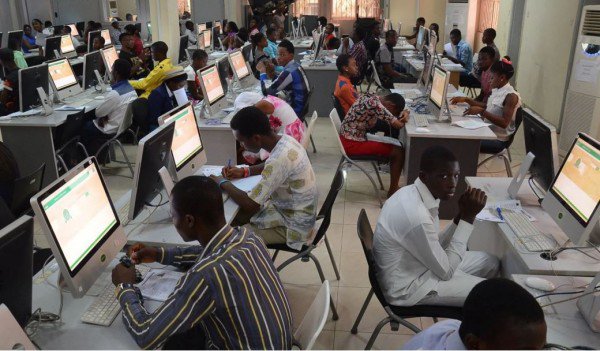
The 2018 JAMB UTME/DE Registration has commenced. We would like to guide you through the necessary steps that will ensure a successful registration.
It is important you take note of these steps to avoid making the usual mistakes many candidates often make during UTME Registration.
The step by step process for a successful registration is outlined below;
1. Profile Creation
You need to create a profile before starting the registration process. To create profile;
-Send your name [Surname First-Name Middle-Name (if any)] (This should be maximum of 38 characters + 2 spaces between names = 40 characters in all) by text (SMS) to 55019 e.g Tinubu Adamu Odumegwu (Surname and ï¬rst name are mandatory)
-A Proï¬le Code of 10 characters is received by the candidate on the same telephone number
Note: One Cell (mobile) number can be used by one candidate The Cell phone number used for the text message is automatically tied to the Candidate’s name and will be used in all communications related to his/her 2018 Application/Examination
2. Obtain the JAMB Registration PIN
There are six different method of making payment and procuring the JAMB Registration ePIN.
PAYMENT THROUGH BANKS (Access, ECOBANK, First Bank, FCMB, Fidelity, Jaiz, Skye, Sterling, Union, Unity and Zenith) INCLUDING MICRO FINANCE BANKS (FUD MFB (Dutse) and Regent MFB (Abuja)
-Present Proï¬le Code and pay by cash or card
-ePIN is then delivered to the candidate’s unique telephone number
PAYMENT THROUGH POS
This is available at State Ofï¬ces of JAMB + CBT Centres, other POS outlets and any CBT Centre that demands it
-Present Proï¬le Code and pay by card
-ePIN is then delivered to the candidate’s unique telephone number
PAYMENT THROUGH MOBILE MONEY OPERATORS
This is available at CBT Centres and Other Outlets
-Present Proï¬le Code and pay by cash
-ePIN is then delivered to the candidate’s unique telephone number
PAYMENT USING ATM
This is available on all ATM outlets of Participating Banks listed in 5C(I) (InterSwitch Channel)
-Select Bill Payment and then pick JAMB
-Enter Proï¬le Code and pay
-ePIN is then delivered to the candidate’s unique telephone number
ONLINE PAYMENT ON JAMB PORTAL
-Visit JAMB website: jamb.gov.ng
-Click Purchase of 2018 Application Document
-Enter your Proï¬le Code
-Select payment method (InterSwitch or Remita)
-Make payment
-ePIN is then delivered to the candidate’s unique telephone number
PAYMENTS USING USSD (NIBSS/ERCAS)
-Dial *565*6*55019#
-Enter Proï¬le Code
-Select bank and follow the prompts to complete payment
-ePIN is then delivered to the candidate’s unique telephone number
3. JAMB 2018 Registration Template
After you have obtained your registration PIN, do not be in a hurry to proceed to an Accredited CBT Centre for registration.
Please ensure you first download, print and fill the JAMB 2018 Registration Template, click here to do so. It is important to get this template before going to the CBT Centre for registration to avoid mistakes. Also ensure you check the JAMB Brochure to know the exact subject combination and the institutions that offer your intended course of study.
4. Registration at Accredited CBT Centres
After you have correctly filled the 2018 UTME Registration Form template, you are to proceed to the closest JAMB Accredited CBT centre with your ePIN for registration.
For List of Approved CBT Centres,  CLICK HERE
5. After Registration
Registration is done online and you will be personally attended to at the CBT centre. Each Candidate is to collect his or her e-slip or Registration Print-out. This serves as evidence that you have successfully completed the registration process.


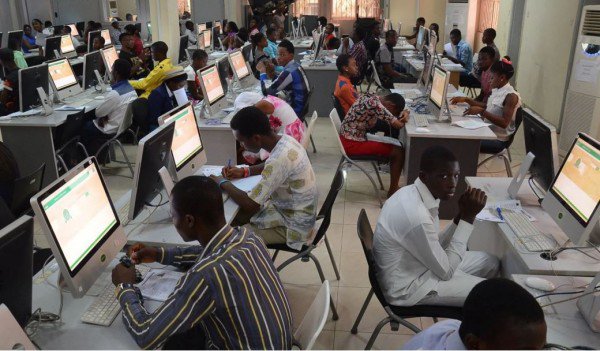
The 2018 JAMB UTME/DE Registration has commenced. We would like to guide you through the necessary steps that will ensure a successful registration.
It is important you take note of these steps to avoid making the usual mistakes many candidates often make during UTME Registration.
The step by step process for a successful registration is outlined below;
1. Profile Creation
You need to create a profile before starting the registration process. To create profile;
-Send your name [Surname First-Name Middle-Name (if any)] (This should be maximum of 38 characters + 2 spaces between names = 40 characters in all) by text (SMS) to 55019 e.g Tinubu Adamu Odumegwu (Surname and ï¬rst name are mandatory)
-A Proï¬le Code of 10 characters is received by the candidate on the same telephone number
Note: One Cell (mobile) number can be used by one candidate The Cell phone number used for the text message is automatically tied to the Candidate’s name and will be used in all communications related to his/her 2018 Application/Examination
2. Obtain the JAMB Registration PIN
There are six different method of making payment and procuring the JAMB Registration ePIN.
PAYMENT THROUGH BANKS (Access, ECOBANK, First Bank, FCMB, Fidelity, Jaiz, Skye, Sterling, Union, Unity and Zenith) INCLUDING MICRO FINANCE BANKS (FUD MFB (Dutse) and Regent MFB (Abuja)
-Present Proï¬le Code and pay by cash or card
-ePIN is then delivered to the candidate’s unique telephone number
PAYMENT THROUGH POS
This is available at State Ofï¬ces of JAMB + CBT Centres, other POS outlets and any CBT Centre that demands it
-Present Proï¬le Code and pay by card
-ePIN is then delivered to the candidate’s unique telephone number
PAYMENT THROUGH MOBILE MONEY OPERATORS
This is available at CBT Centres and Other Outlets
-Present Proï¬le Code and pay by cash
-ePIN is then delivered to the candidate’s unique telephone number
PAYMENT USING ATM
This is available on all ATM outlets of Participating Banks listed in 5C(I) (InterSwitch Channel)
-Select Bill Payment and then pick JAMB
-Enter Proï¬le Code and pay
-ePIN is then delivered to the candidate’s unique telephone number
ONLINE PAYMENT ON JAMB PORTAL
-Visit JAMB website: jamb.gov.ng
-Click Purchase of 2018 Application Document
-Enter your Proï¬le Code
-Select payment method (InterSwitch or Remita)
-Make payment
-ePIN is then delivered to the candidate’s unique telephone number
PAYMENTS USING USSD (NIBSS/ERCAS)
-Dial *565*6*55019#
-Enter Proï¬le Code
-Select bank and follow the prompts to complete payment
-ePIN is then delivered to the candidate’s unique telephone number
3. JAMB 2018 Registration Template
After you have obtained your registration PIN, do not be in a hurry to proceed to an Accredited CBT Centre for registration.
Please ensure you first download, print and fill the JAMB 2018 Registration Template, click here to do so. It is important to get this template before going to the CBT Centre for registration to avoid mistakes. Also ensure you check the JAMB Brochure to know the exact subject combination and the institutions that offer your intended course of study.
4. Registration at Accredited CBT Centres
After you have correctly filled the 2018 UTME Registration Form template, you are to proceed to the closest JAMB Accredited CBT centre with your ePIN for registration.
For List of Approved CBT Centres,  CLICK HERE
5. After Registration
Registration is done online and you will be personally attended to at the CBT centre. Each Candidate is to collect his or her e-slip or Registration Print-out. This serves as evidence that you have successfully completed the registration process.



![[download]](../images/download.png)

